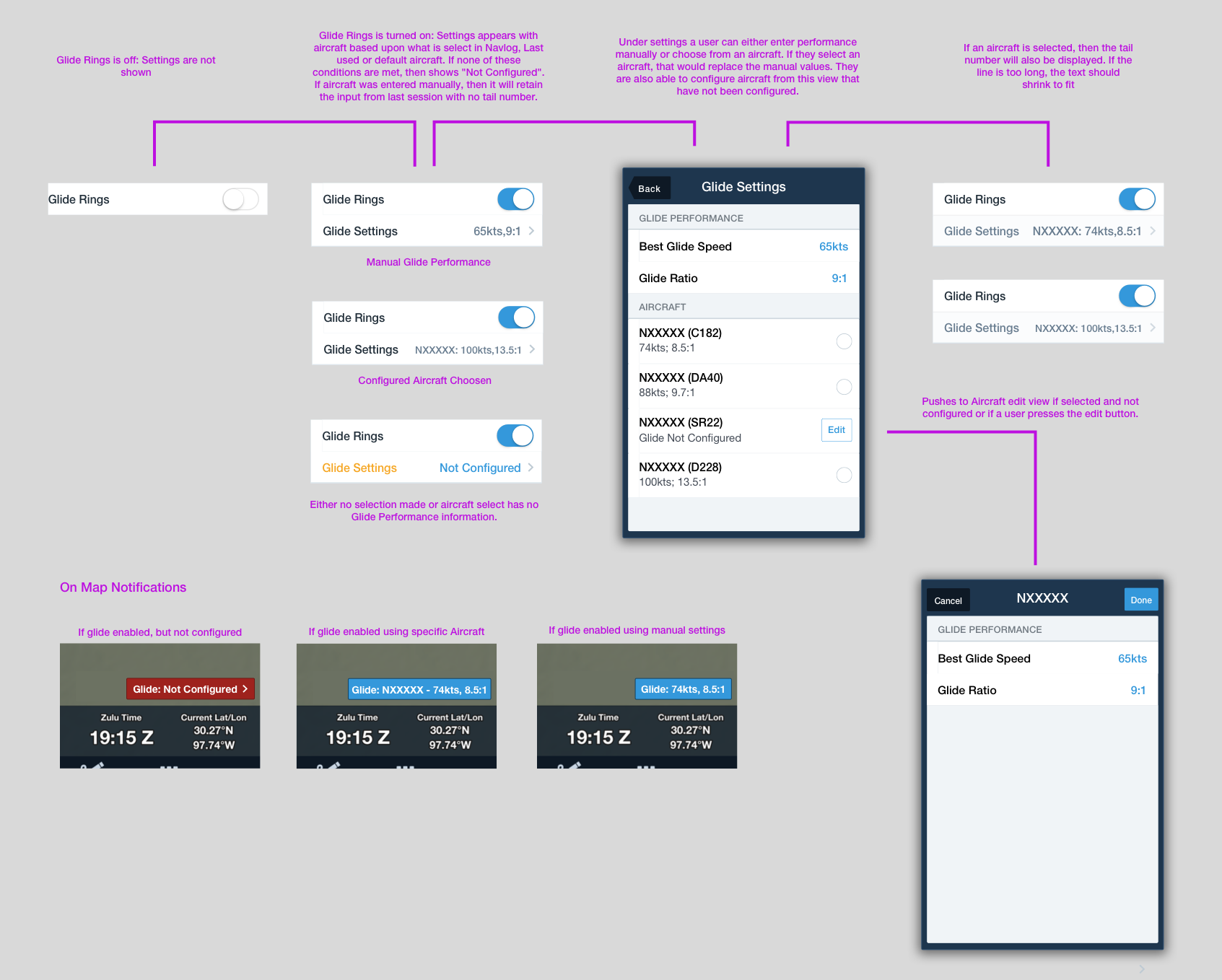ForeFlight - Glide Advisor

FOREFLIGHT - GLIDE ADVISOR : PROCESS
OBJECTIVE
While emergency situations are not common, they are still a very real part of flying. By providing a tool that can help pilots determine where they can safely glide to a landing, we can increase the pilots awareness of the situation during a high stress task when they should be focusing on preparing the aircraft.
PROCESS
To most users, taking the simple step of enabling or disabling the Glide Advisor would be all it takes to start calculating a glide ring. However, there are several variables behind the scenes that go into providing accurate glide information. An aircraft's Best Glide Speed and Glide Ratio must be input by a user for the initial calculation. Then detailed terrain information, winds at specific altitudes (winds aloft) delivered via XM or ADS-B, altitude, and a good connection to GPS are needed to calculate the most accurate glide ring. If a user does not have wind data, we provide a slight buffer to account for this and provide a notification letting the user know that wind information is not available.
The largest consideration in this process was thinking about how a user in a high-stress environment would enter glide information for an aircraft, how they could determine what settings (and aircraft) were being used to calculate the ring, and how to make it stand out against a map of many colors and styles. This led to a manual mode, where a user could quickly enter this information for their aircraft to allow ForeFlight to calculate a ring quickly. This information is typically found in the Pilot's Operating Handbook for each aircraft and important for each pilot to keep in mind.
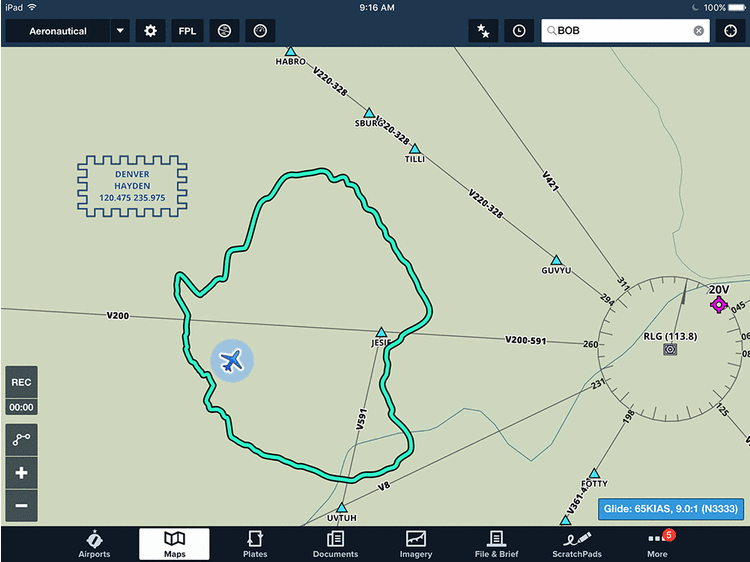
CONFIGURING GLIDE SETTINGS